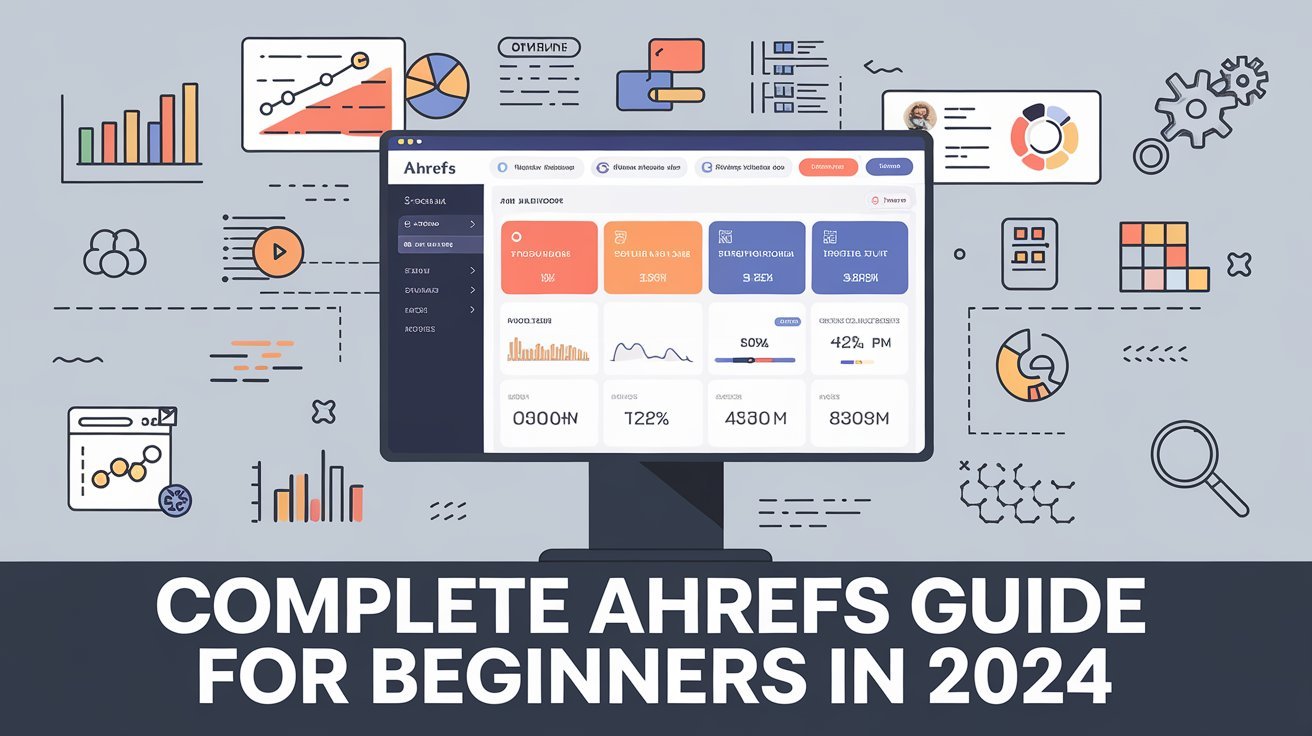If you’re looking to create highly effective SEO campaigns that easily climb the rankings and attract potential customers, then you absolutely cannot ignore this SEO tool.
It’s Ahrefs.
A name that ranks first when it comes to SEO software and its massive amount of SEO data. Therefore, if you have the means and the opportunity to use this tool, you can reap a lot of benefits from it.
However, I have to admit, Ahrefs has quite a few features, and if you’re new to it, you’ll be confused by an interface with hundreds of options.
To avoid wasting time figuring things out, today I will guide you through how to use Ahrefs in a detailed and methodical way. Besides understanding the features, I will also give you advice on how to apply them effectively.
Once you master this tool, I believe you will be as good as any SEO expert.
What is Ahrefs?
Ahrefs is one of the most powerful SEO analysis software on the market, helping you exploit SEO potential to improve your search engine rankings. It includes the following features:
- Keyword research: Find potential keywords to attract the right target audience.
- Competitor analysis: “Spy” on your competitors’ SEO strategies, from the keywords they are using to the backlinks they have.
- Backlink checking: Hunt for quality backlinks to increase the credibility of your website.
- Website audit: Check the health of your website, detect and fix SEO errors.
- Rank tracking: Closely monitor your keyword rankings on Google.
From my experience, I firmly believe that Ahrefs is the best SEO software available today to improve rankings. Although I must say upfront that it is not free. So make sure that when you continue scrolling down, you have access to the user interface.
Who is Ahrefs for?
I’m sure Ahrefs isn’t for everyone, simply because its price tag is something many SEO professionals can’t even dream of. So this software is only suitable for:
- Small business owners who are not afraid to invest in SEO.
- Professional Digital Marketers.
- Freelancers specializing in SEO solutions (e.g. keyword research, backlink building, etc.)
- Professional bloggers who can afford to pay to accelerate growth.
- Companies that provide SEO strategies for many clients.
- Those who manage e-commerce websites with a large enough number of visitors.
If you are new to blogging or website building, I don’t think you should pay attention to this tool, it’s too advanced for your level.
But you have alternative solutions…
Alternatives to Ahrefs
Ahrefs is not the only SEO tool out there; there are a number of other competitors such as:
- SEMrush
- KWFinder
- Moz
However, when it comes to SEO tools in the Vietnamese market, only Ahrefs and KWFinder have a large enough data set for you to make accurate decisions.
Personally, I still prefer Ahrefs because it has detailed data and in-depth analysis for every aspect of SEO. This gives me more information for my SEO campaigns and a better chance of ranking in search results.
However, in case you don’t have much budget to spend on Ahrefs, KWFinder is still a good fit. It’s easier to use, as well as having just enough essential features for professional SEO.
Most importantly, KWFinder has a limited free version that is much cheaper than Ahrefs.
[Link to KWFinder free trial]
Terms to know when using Ahrefs
Before exploring the features of Ahrefs, you need to know about some of the terms below. They are metrics for you to assess SEO potential and the chances of ranking content in search results.
- Keyword: The search term you’re analyzing.
- Keyword Difficulty: A metric (from 0 to 100) that estimates how hard it would be to rank in the top 10 organic search results for a given keyword.
- Volume: The average monthly estimated search volume for the keyword.
- Cost Per Click (CPC): The average cost per click for the keyword if you use paid advertising to appear in search results.
- Clicks: The number of clicks on the keyword based on Volume.
- Parent topic: The broader topic that your keyword falls under.
- Traffic Potential: The potential amount of traffic you will receive when you rank in the Top 1 for that keyword.
- Also rank for: A list of related keywords that the top 10 results also rank for (example: If you rank for “SEO tools”, you might also rank for “best SEO tools” or “free SEO tools”).
- Ahrefs Rank: Shows the strength of the backlink profile of the website you are viewing compared to all other websites in Ahrefs’ database.
- Domain Rating (DR): Similar to Domain Authority (DA) on Moz. It’s a score (from 0 to 100) that shows the strength of a website’s backlink profile.
- URL Rating (UR): Similar to Page Authority (PA) on Moz. It’s a score (from 0 to 100) that shows the strength of a specific page’s backlink profile.
- Backlinks: The number of inbound links from external websites pointing to your website.
- Referring Domains: The number of unique domains linking to your target.
- CTLDs distribution: Shows which domain extensions (.com, .net, .vn, etc.) your domain is receiving links from.
- Anchors: The most common link texts used.
That’s all the essential terminology, you don’t need to memorize it. If you’re just starting out, just duplicate this page in your computer’s browser. Keep one page fixed as you read and practice, and if you forget a term, you can just switch to review it without having to scroll up.
Keyword Research with Ahrefs
While I’m sure many of you always think of Ahrefs as a powerful backlink analysis tool, when it comes to the foundation of SEO, this tool also allows you to research keywords at a deep level.
So first let’s talk about Keywords Explorer to find keyword ideas for your SEO campaign.
Overview
After selecting Keywords Explorer and entering your seed keyword, you will get an interface like this.
You will see a number of blocks divided into separate rows.
Let’s get acquainted with the first row, we have 4 main blocks.
The first box mentions the SEO difficulty of that keyword, it is calculated on a scale of 0-100, the lower this number, the more chances you have to rank in search results.
However, this is only an internal reference figure in Ahrefs.
In reality, the difficulty also depends on many factors such as your SEO skills and domain metrics.
The next box tells you the search volume and CPC of the keyword, you can also see the keyword search trend through the bar chart.
Next, you will see the number of clicks, besides that there is also the percentage of clicks on paid results compared to unpaid results.
Finally, the Global Volume section shows the percentage of people searching for keywords in different countries.
When working with Keyword Explorer, you need to pay attention to: Search volume, number of clicks and the ratio of clicks on paid or unpaid results, in that order.
Why is it important?
This stems from Google’s algorithm, they are increasingly increasing user experience with featured snippets while many people are running Google Ads.
These types of results take up all the initial positions, leading to a lower click-through rate on organic results.
For example, a keyword with a search volume of 5,000 but the number of clicks is only 2,200 and the click-through rate on free results is about 18%.
Obviously it will lose to a keyword with a volume of 2000, 1500 clicks and a 70% click-through rate on free results.
So try to balance the above indicators at the best level, especially pay attention to the number of clicks.
How to Find Keywords Using Ahrefs
If you’re struggling to find good keywords to implement your content campaign, the following features of Ahrefs will help you capture most of the most beneficial resources.
Analyze competitor keywords
When it comes to SEO, keywords are the key to success, so there’s nothing better than “hacking” keyword ideas that your competitors are ranking for.
Now open Site Explorer then paste the website address (URL) of the competitor to be analyzed and press the Search button.
Next, select Organic keywords.
You will see all the keywords your competitor is ranking for without paying.
This is exactly an SEO gold mine, these keywords are taken from your competitor’s website.
Now you can rely on the metrics and filter out the appropriate keywords.
However, if you want to steal your competitors’ keyword ideas more wisely and have more chances to rank, I’ll show you a trick.
To do this, you first need to determine the ranking ability of the website, specifically the domain authority (DR).
For example, if you have a new website, you should definitely avoid short-tail keywords with high search volume because they are basically quite competitive.
Instead, I recommend using filters to exploit potential keywords that are less competitive. I usually use 3 factors:
- Position: Positions 11-20.
- Volume: Volume from 100-2000
- Word Count: Keywords with a length of 4-7 words
Why do I like these parameters?
Simply because it refers to long-tail keywords that are less competitive but still specifically targeted.
What about positions from top 11-20?
It is possible that those keywords rank only because the authority of that website is strong and they are not aiming to rank for that keyword. So this is considered a loophole for you to take keywords as a ranking target.
In case your website already has credibility (high DR), you can comfortably target your competitors’ keywords with short or medium tails with large volume and positions from 1-10.
Explore your competitors’ best pages
One of the features I use most is analyzing my competitors’ best pages.
This provides me with the necessary information to publish competing content to have a chance to surpass them.
Just select Top pages and you will get your competitor’s best clues.
In addition to the keyword ideas that the page ranks for, you can also see the value of that page in terms of traffic.
This helps you assess the profit potential of that keyword and pursue ranking it.
Discover the latest keywords your competitors are ranking for
I rarely use this feature because my blog goes in a different direction than many other competitors.
However, if you want to always keep up with your competitors, this feature may help you.
Click on New in Organic Keywords and you will discover the latest keywords that your competitors have just ranked for. If you don’t want them to overtake you, just take that keyword idea, analyze it in depth and write better content.
Expand your competitor list
It’s often difficult to find a large list of competitors in your industry. Basically because they rank for many different keywords and you don’t know what those keywords are.
But when using Ahrefs it will give you a complete list of the most relevant competitors. Just select Competing domains.
Not only do you know who they are, but you can also further analyze keywords or many other useful SEO metrics.
Take advantage of Content Gap
This is a valuable feature that I really like to use in Ahrefs to exploit keywords.
In Organic Search you select Content Gap, then enter your competitors’ websites above, and enter your website address below.
This helps you discover keywords that your competitors are ranking for but you are not.
Click Show keywords and you will see all the keywords you are not currently ranking for.
Now you just need to use filters and keyword analysis techniques to get the most potential keywords to come up with an appropriate content strategy.
Use suggestions from Keywords Explorer
After entering your seed keyword into Keywords Explorer, scroll down and get ideas related to it.
Note: Ahrefs supports a lot of search engines so pay attention to choose the right one for your purpose.
Click All keyword ideas to display all related keyword ideas.
How to Use Ahrefs to Build Backlinks
When it comes to Ahrefs, we certainly cannot ignore its most powerful feature – backlink analysis and building.
Here are some ways to help you harness the power of Ahrefs to get quality backlinks.
Steal backlinks from competitors
Now open Site Explorer and paste your competitor’s website address.
Next, click on Backlinks in the sidebar.
Immediately, the results show dozens of backlinks that website is receiving.
I’m sure you’ll be dazzled at this point, some backlinks are repeated many times from one website.
So at this point the filter tool will help you.
Usually I will choose One link per domain to get unique links from a domain.
In addition, I focus on the dofollow attribute because it is more valuable in increasing rankings and domain authority.
Of course, nofollow is not without value because it still plays a role in directing visitors to your website.
The important thing now is, what will you do with the links you get?
How to use stolen links
It sounds very illegal, but in the SEO space this is perfectly normal.
At this point you have many directions to go.
It is a link from forums. This is simple, you just need to click on the link to go to the forum containing your competitor’s backlinks. Then register an account and find an opportunity to place a link on that forum.
Links from comments (usually nofollow) are nothing simpler, click on that link to redirect to where comments are allowed and leave your opinion.
However, don’t just write a few lines and be done with it.
You need to choose content related to your website, and you must write with opinions that make people pay attention to you. Then curious people can click through the link to go to your website.
Finally, the most difficult but most effective task.
Those are quality links from influential blogs and websites in your field.
Open the link that your competitor received and explore the content that is relevant to your website’s topic.
Now write better quality content and submit a backlink request or come up with a guest blogging idea.
Best by links
Works almost like Top Pages.
When you click on Best by links in the Pages section, you will be reported the pages with the most backlinks on the competitor’s website.
Just click on the numbers containing the links and you will discover the list of backlinks leading to that page.
In addition, the Best by link growth section shows you the links with the fastest backlink receiving speed.
Newly received backlinks
Click New in the Backlinks section to display a list of links that the target website has just received.
Finding broken links
Broken links are links that encounter a 404 error, which negatively affects Google’s data indexing.
Thanks to this feature, you can easily and quickly detect them and fix them.
When using WordPress, some SEO plugins like Rank Math also have the feature of detecting 404 errors, so if you don’t have the conditions to use Ahrefs, there are alternative solutions.
Also, when it comes to SEO techniques, broken links have another benefit.
You can scan broken links on websites in the same field and ask for their permission to redirect to your content.
This is also considered a smart backlink building strategy applied by many SEO experts around the world.
Analyze anchor text
Keyword-rich anchor text is one of the important factors affecting your ranking.
Paste any link you need to analyze into Site Explorer (usually a competitor’s site) then select Anchors to expand the anchor text linked to that page.
Also, during the keyword research of any url, you can also scroll down to SERP and click on the link to analyze the anchor for the ranking page.
Content Explorer
This tool allows you to analyze the content of the best websites on your topic. You can see potentials such as backlink trends, unpaid traffic, value, etc.
However, the most interesting thing about this tool is that you can explore the most shared content on major social networks like Facebook, X, Pinterest.
Organic Keywords and Organic Traffic
These are 2 extremely useful features of Ahrefs as it shows you the number of organic keywords and traffic of the website you are analyzing at the present time.
You can click on Organic keywords to explore the organic keywords of that url.
You also find the estimated search volume corresponding to the ranking position of each keyword.
Link Intersect
Similar to Content Gap, Link Intersect allows you to discover links pointing to your competitors’ websites that you don’t have.
Site Audit
This feature reports to you the latest SEO data with the website you are linking to.
It also shows data collection errors or broken links on your website for timely troubleshooting.
Conclusion
SEO is becoming more and more competitive and there are many solutions. However, using a tool with a huge amount of data will be the fastest way to help you have highly effective SEO campaigns.
And using Ahrefs is the thing.
With extremely detailed and highly accurate analysis features, you can easily find profitable opportunities and focus on them. You will never be lost in SEO or lack ideas.
That’s what I dare to assert.
But then again, with the tremendous value you receive, this tool is not free and the price is quite high. Therefore, consider your financial ability.
Besides, you can accept a little less features and data to choose KWFinder as an alternative tool.
Hope this tutorial helps you know how to use Ahrefs to exploit SEO benefits and have higher rankings.
Do you have any other questions or related opinions about Ahrefs? Share in the comments below so we can discuss more!
My Perspective as an Experienced Blogger
Ahrefs is indeed a powerhouse for SEO, and this article does a great job of outlining its core features and how to leverage them effectively. As someone who’s been blogging for a while, I can attest to the value of Ahrefs, especially for:
- Competitive analysis: Ahrefs gives you an unparalleled look into what your competitors are doing. Understanding their keyword strategy, backlink profile, and content performance is crucial for developing your own winning approach. The Content Gap tool, in particular, is a goldmine for uncovering untapped keyword opportunities.
- Content ideation: Ahrefs goes beyond just keyword research. Content Explorer helps you identify trending topics and successful content formats within your niche. This takes the guesswork out of content creation and increases your chances of producing something that resonates with your audience and attracts backlinks.
- Backlink building: While building high-quality backlinks takes effort, Ahrefs simplifies the process. Analyzing your competitors’ backlinks and identifying broken link opportunities can significantly streamline your outreach efforts.
However, it’s important to remember that Ahrefs is just a tool. It provides the data and insights, but your success ultimately depends on how you interpret and act on that information.
Here are a few additional tips based on my experience:
- Start with a clear SEO strategy: Before diving into Ahrefs, define your goals and target audience. This will help you focus your efforts and make the most of the tool’s features.
- Don’t obsess over metrics: While metrics like DR and keyword difficulty are important, they shouldn’t be the sole focus of your SEO strategy. Prioritize creating high-quality content that satisfies user intent.
- Combine Ahrefs with other tools: Ahrefs is powerful, but it’s not the only tool in the SEO toolbox. Consider using it in conjunction with other tools like Google Search Console and Google Analytics for a more holistic view of your website’s performance.
- Invest in your SEO skills: Ahrefs can provide valuable data, but it’s your understanding of SEO principles that will ultimately drive results. Continuously learn and stay updated on the latest SEO best practices.
Ahrefs can be a game-changer for your SEO, but it’s essential to use it strategically and combine it with a solid understanding of SEO fundamentals.